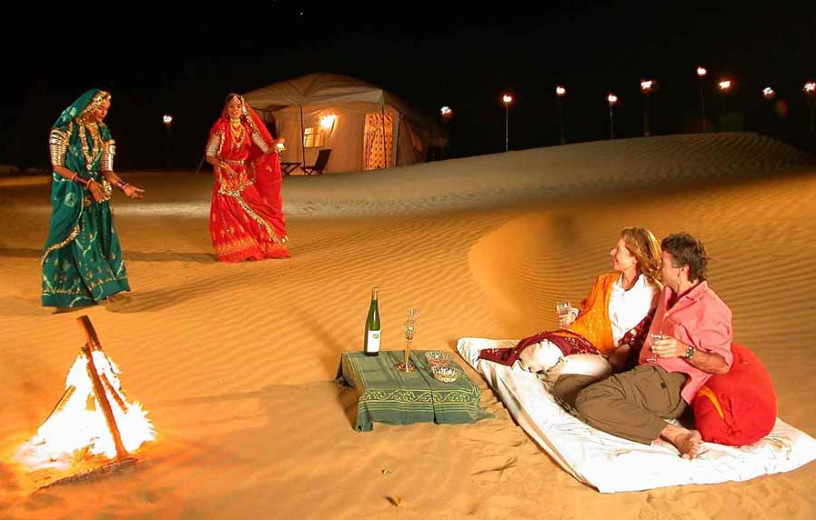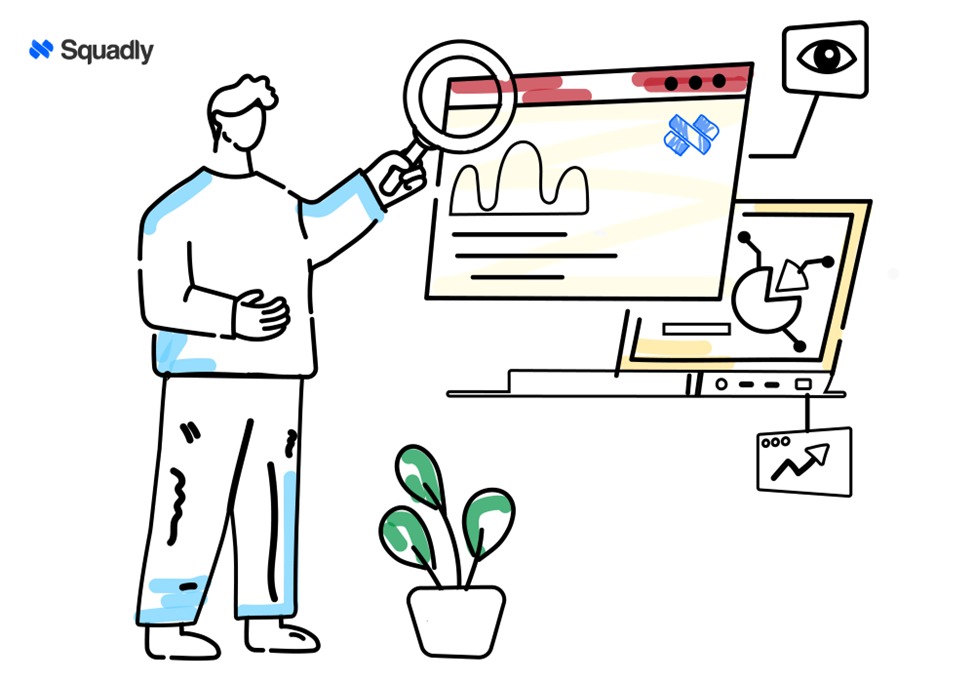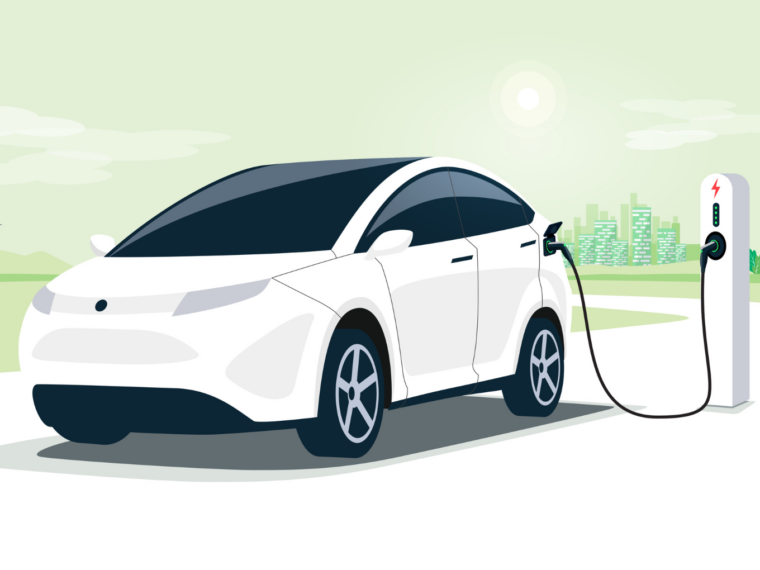How to Speed up Your Website with Defer JQuery?

Defering jQuery (or any JavaScript library) is a technique to improve website loading speed. By deferring jQuery, you delay its execution until after the HTML and other critical resources have been loaded. This can result in a faster initial page load, as the browser can render the page without being blocked by JavaScript execution. Here are steps to speed up your website with deferred jQuery:
- Identify jQuery Usage: First, identify where and how jQuery is used on your website. Look through your code to find all instances where jQuery is included and used for various functionalities.
- Back Up Your Website: Before making any changes, it’s crucial to back up your website to ensure you can easily recover in case something goes wrong.
- Load jQuery from a CDN: If you’re not already doing so, load jQuery from a Content Delivery Network (CDN). This can improve loading speed since CDNs typically offer fast and distributed servers. Include the following code in your HTML, preferably in the
<head>section:html<script src="https://ajax.googleapis.com/ajax/libs/jquery/3.5.1/jquery.min.js"></script>
Replace the URL with the latest version of jQuery if needed.
- Move jQuery to the End of the HTML: By default, jQuery is often included in the
<head>section of your HTML. Move it to the end of your HTML, just before the closing</body>tag. This allows other critical resources like HTML, CSS, and images to load first without being blocked by jQuery’s execution.html<!-- Place this just before the closing </body> tag -->
<script src="https://ajax.googleapis.com/ajax/libs/jquery/3.5.1/jquery.min.js"></script>
- Wrap jQuery Code in a Document Ready Function: Any jQuery code you have should be wrapped inside a document ready function to ensure it only executes after the document has fully loaded. For example:
javascript
$(document).ready(function() {
// Your jQuery code here
});
Alternatively, you can use the shorthand notation:
javascript$(function() {
// Your jQuery code here
});
- Optimize jQuery Code: Review your jQuery code to make it more efficient and lightweight. Eliminate any unnecessary DOM manipulations or redundant calls.
- Test Your Website: After making these changes, thoroughly test your website to ensure that all functionalities work as expected. Look out for any JavaScript errors in the browser’s developer console.
- Monitor Website Performance: Regularly monitor your website’s performance using tools like Google PageSpeed Insights, GTmetrix, or WebPageTest. These tools can provide insights into how your website is performing and offer suggestions for further optimization.
By deferring jQuery and optimizing its usage, you can significantly improve your website’s loading speed, which can lead to a better user experience and potentially higher search engine rankings.