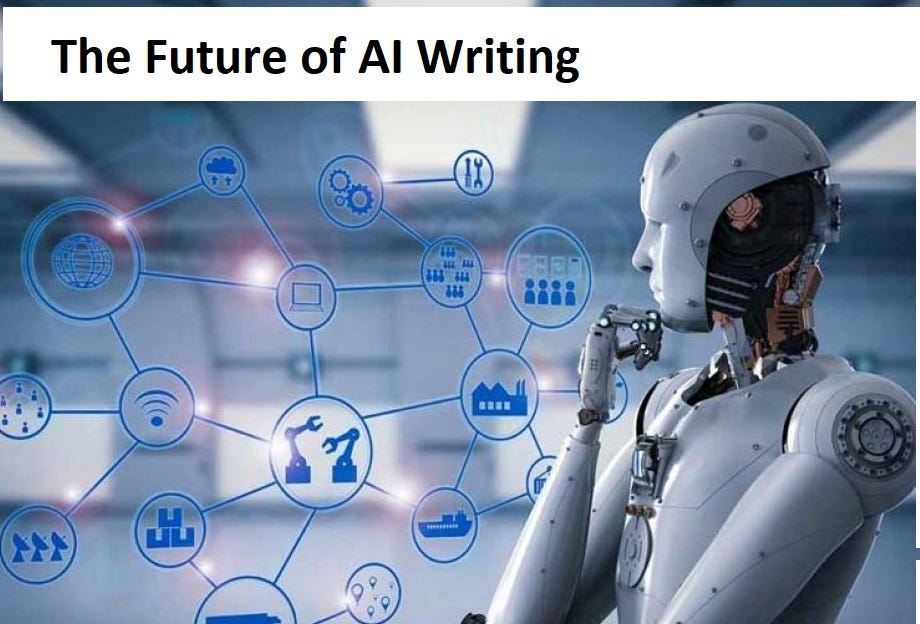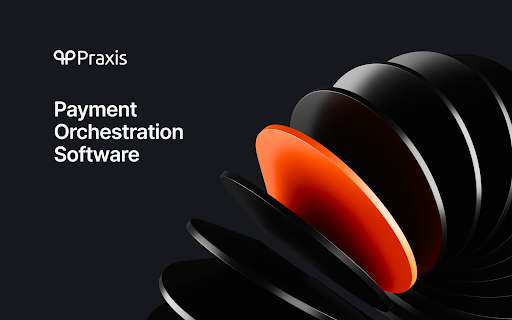Importance of Learning Microsoft Excel and Its Shortcuts Keys
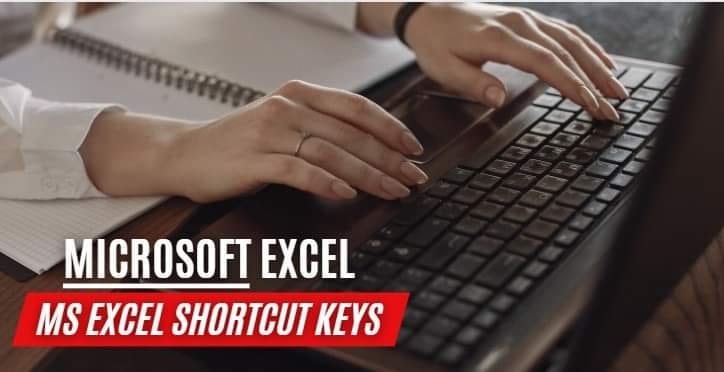
In today’s digital age, proficiency in various computer applications is a valuable skill. Among these, Microsoft Excel stands out as a powerful tool with various applications in both personal and professional life. This article explores the significance of learning Microsoft Excel and its shortcuts Keys, providing insights into why mastering this software is essential in today’s world.
Introduction
Microsoft Excel is more than just a spreadsheet application; it’s a versatile tool that aids in data analysis, management, and presentation. Understanding its importance and shortcuts can significantly boost your productivity and open up a world of possibilities.
The Basics of Microsoft Excel
Before delving into the shortcuts, it’s crucial to grasp the fundamentals of Microsoft Excel. This includes creating spreadsheets, entering data, formatting cells, and basic formula usage. Alongside MS Excel helps thousands of companies, stores, persons, etc., to manage their data like data management, business reports, personal expenses, employees’ records, customers’ records, profit loss, etc., in a very organized manner.
Efficiency with Shortcuts
Shortcuts are your keys to working efficiently in Excel. They allow you to perform tasks with a few keystrokes, saving time and effort. Learning shortcuts for common actions like copying, pasting, and formatting can make your Excel experience seamless.
Enhanced Data Management
Excel provides a structured environment for data management. By learning how to organize and manipulate data efficiently, you can keep track of important information, whether it’s personal expenses or business reports.
Data Analysis Made Easy
One of Excel’s standout features is its robust data analysis capabilities. From creating pivot tables to using built-in functions, you can derive valuable insights from your data, aiding in better decision-making.
Career Advancement
Proficiency in Microsoft Excel is highly sought after in the job market. Many employers require candidates to have Excel skills because it’s integral to various roles, from finance to marketing.
Improved Decision-Making
Accurate data analysis in Excel can lead to better-informed decisions. Whether you’re a business owner or a student analyzing research data, Excel’s tools can help you make data-driven choices.
Time-Saving Features
Excel’s time-saving features, such as autofill and conditional formatting, can significantly reduce the time spent on repetitive tasks. Learning how to use these features efficiently can make your work more enjoyable and less time consuming. For example, if you want to save the worksheet you don’t need to first click on file option in the header then click on save as option after that the file will save. Except this if you know the shortcut key of save, you just simply press Ctrl + S and the file will save within no time.
Enhanced Presentation
Excel isn’t just about numbers; it’s also a visual tool. You can create stunning charts and graphs to present your data effectively, making your reports more engaging and understandable.
Accessibility and Portability
Excel files can be accessed from various devices, making it easy to work on your projects anytime, anywhere. This flexibility is especially useful in today’s fast-paced world.
Boosted Productivity
By streamlining your tasks in Excel and harnessing its full potential, you can increase your overall productivity. This translates to getting more done in less time.
Versatility Across Industries
Excel’s applications are not limited to specific industries. From accounting to healthcare, and from education to marketing, it finds use everywhere. Learning it can open doors to various career opportunities. So one who wants to make one’s everyday task easy then they should learn basic to advanced level skill along with their shortcuts keys.
FAQs
1. Can I learn Microsoft Excel on my own?
Yes, there are plenty of online resources, tutorials, and courses available to help you become proficient in Excel.
2. Are Excel shortcuts difficult to learn?
Not at all! With practice, you can quickly get the hang of using shortcuts to navigate Excel efficiently.
3. How can Excel benefit my career?
Excel proficiency is a valuable skill that can enhance your job prospects and help you excel in your career.
4. Are there any free alternatives to Microsoft Excel?
Yes, there are free spreadsheet applications like Google Sheets, but Microsoft Excel remains the industry standard.
5. Where can I find more Excel tips and tricks?
You can explore various online forums, blogs, and video tutorials dedicated to Excel to further enhance your skills.
Conclusion
In conclusion, learning Microsoft Excel and its shortcuts Keys is a wise investment of your time and effort. It enhances your data management, analysis, and presentation abilities, making you a valuable asset in both personal and professional settings. So, why wait? Start your journey to Excel proficiency today!
Read more: Importance of Learning Microsoft Excel and Its Shortcuts Keys